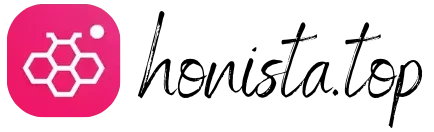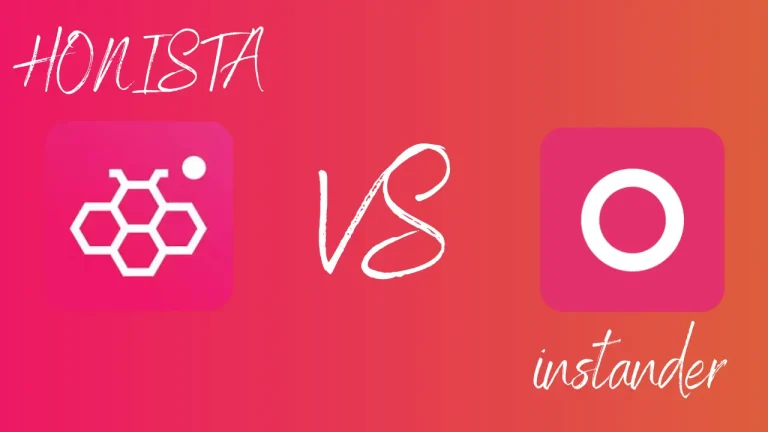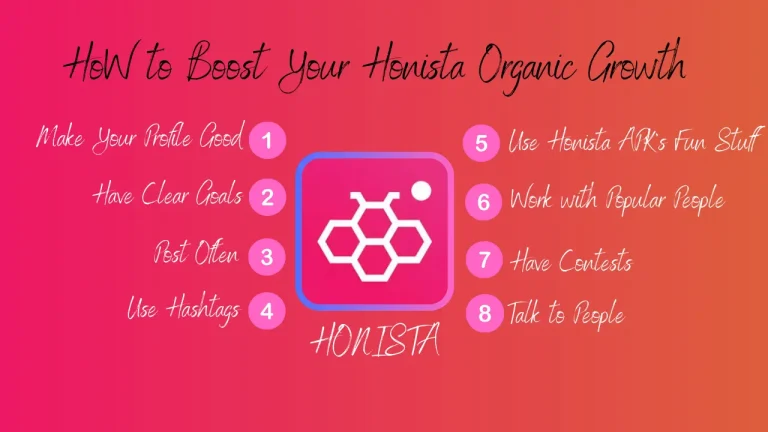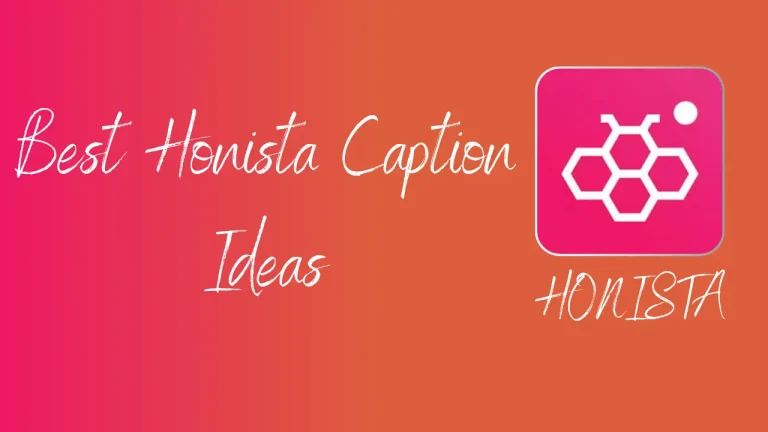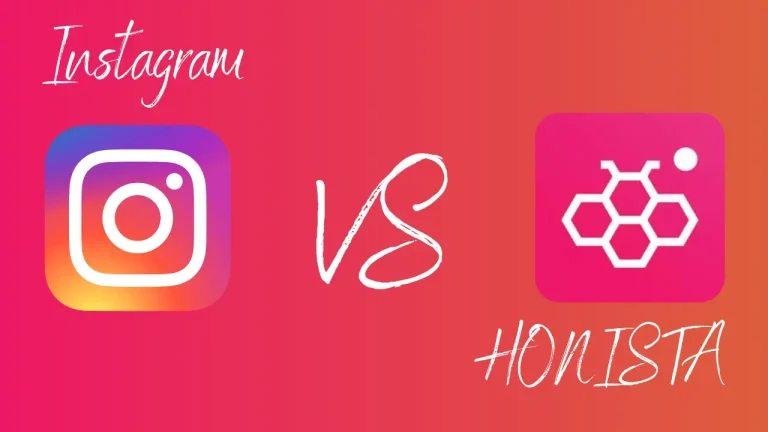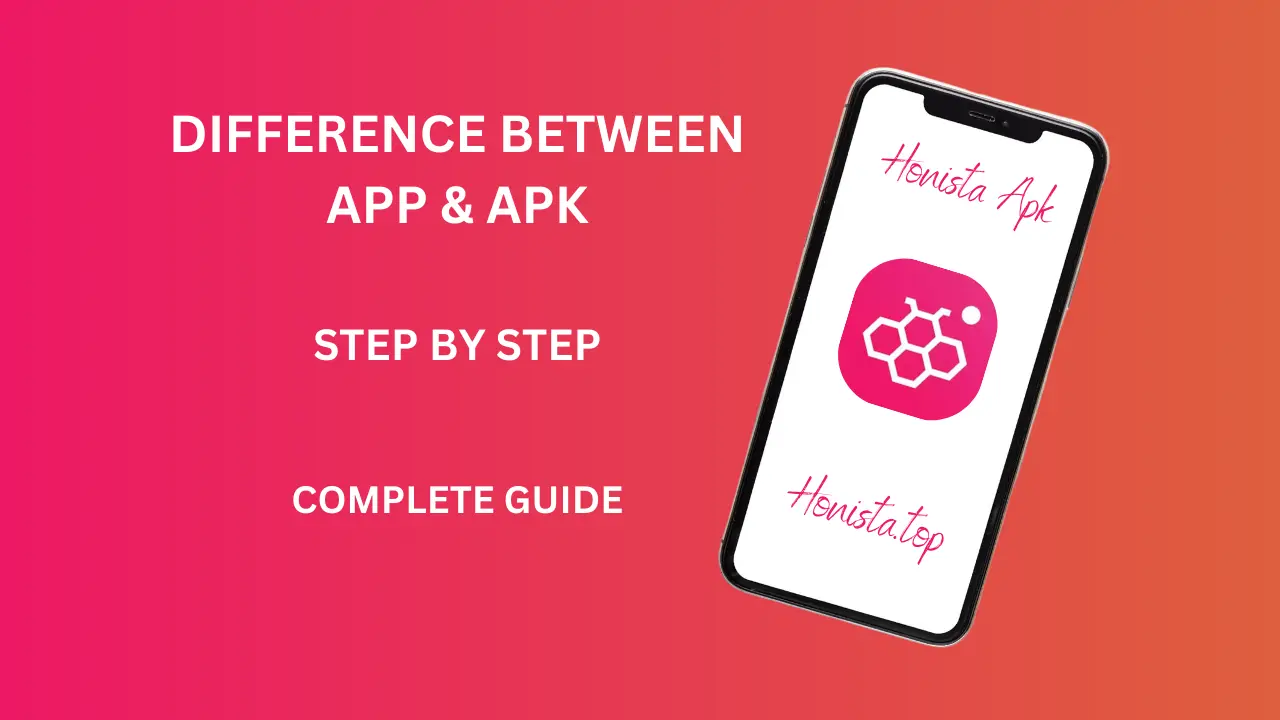
Difference Between App and APK | Complete Guide 2024
In today’s digital era, where smartphones have become indispensable, the terminologies surrounding mobile applications can sometimes be confusing. Among these terms, “app” and “APK” are commonly used but often misunderstood. If you’re someone diving into the world of mobile technology or an enthusiast eager to understand the nuances, you’ve come to the right place. In this comprehensive guide, we’ll unravel the mystery behind the difference between an app and an APK, shedding light on their distinct roles in the mobile ecosystem.
Basics About APP and APK
Let’s start with the fundamentals. An “app,” short for application, refers to a software program designed to perform a particular function or set of tasks on a mobile device. These functions range from gaming and social networking to productivity and utility tools. Apps are created by developers using various programming languages and frameworks tailored to operate on specific operating systems such as Android, iOS, or Windows.
On the other hand, “APK” stands for Android Package Kit. It is the file format the Android operating system uses to distribute and install applications. An APK file is like a container that holds all the components of an Android app, including its code, resources, manifest file, and certificates.
The Relationship Between Apps and APKs
Now that we’ve established their definitions let’s explore how apps and APKs are interconnected. When developers build an Android application, they compile it into an APK file. This APK file encapsulates the entire application package, making it portable and easy to distribute. Users can then download these APK files onto their Android devices and install the corresponding apps.
In essence, the app is the end product that users interact with, while the APK serves as the vehicle for delivering that app to the user’s device. Think of the app as a finished dish and the APK as the recipe and ingredients needed to prepare it. Download the latest version of Honista Apk from the link below.
Key Differences
While the terms “app” and “APK” are closely related, they differ in several aspects:
1. Functionality
An app refers to the software, encompassing its user interface, features, and functionalities. In contrast, an APK is a file format that packages and distributes the app.

2. Accessibility
Apps are readily available for download and installation from official app stores like Google Play Store or Apple App Store. APKs, however, can be obtained from various sources, including third-party websites, developer repositories, or even direct file transfers.
3. Installation Process
Installing an app from an official app store typically involves a straightforward process where the user clicks the “Install” button, and the system takes care of the rest. In contrast, installing an APK requires users to manually download the file onto their device and enable the installation from unknown sources in their device settings.
4. Updates
Apps installed from official app stores receive automatic updates pushed by the developers, ensuring users always have the latest version with bug fixes and new features. APKs may require manual updates, as users need to download and install newer app versions. Aside from that, you may read the brief comparison between Honista and Instanter.
The Pros and Cons
Both apps and APKs have their advantages and drawbacks:
APP Pros
APP Cons
APKs Pros
APKs Cons
Conclusion
In summary, while “app” and “APK” are often used interchangeably, they represent distinct components of the mobile software ecosystem. An app refers to the software itself, while an APK is the file format used to package and distribute that software on the Android platform.
Understanding the difference between apps and APKs is crucial for developers and users. Developers need to package their apps into APKs effectively for distribution, while users must exercise caution when installing APKs from third-party sources to mitigate security risks.
By demystifying the disparity between apps and APKs, we hope to empower readers with the knowledge needed to navigate the dynamic landscape of mobile technology confidently. Whether you’re a seasoned developer or a curious user, knowing the ins and outs of apps and APKs is key to unlocking the full potential of your mobile experience.

Lily Morgan
Meet Lily Morgan, your guide to all things Honista APK on Honista.top. Dive into detailed insights, tips, and updates about the Honista app, crafted by Anne, for your exploration. Get the inside scoop and elevate your Honista experience today!